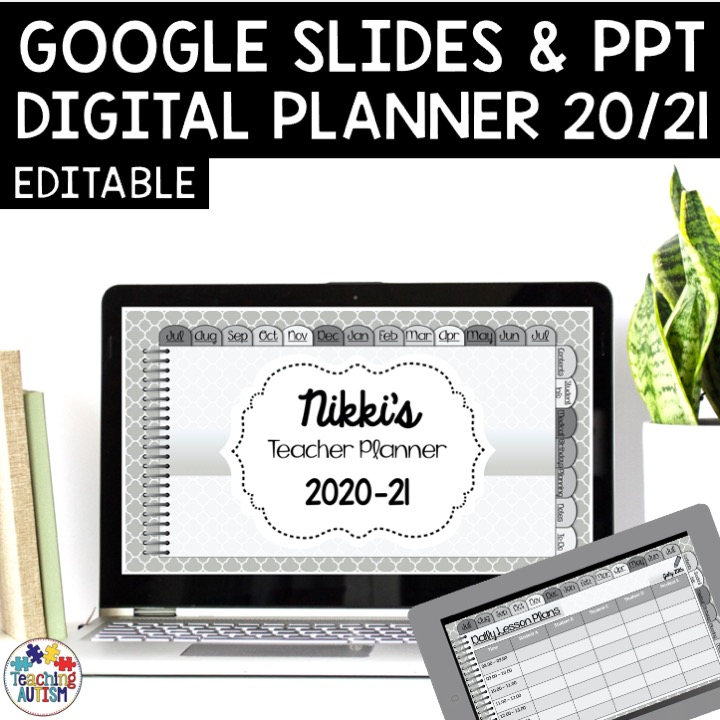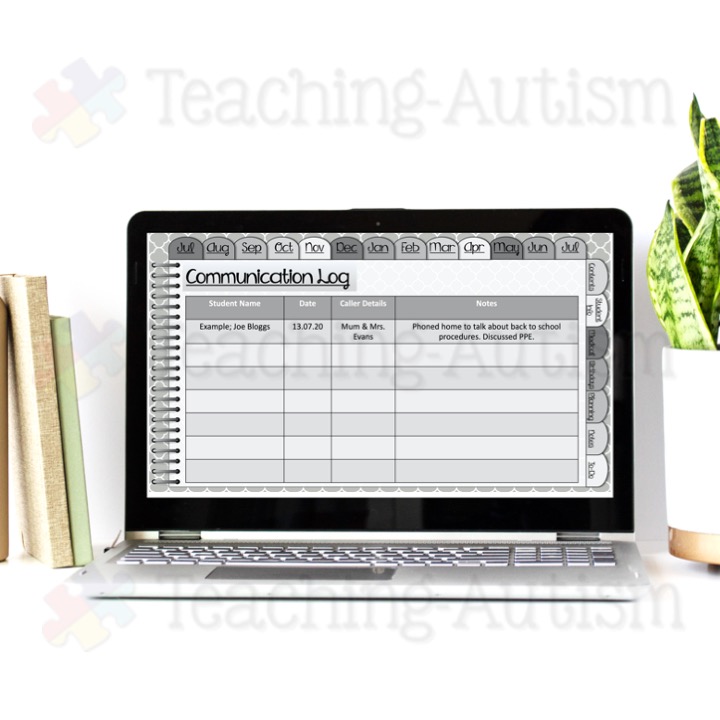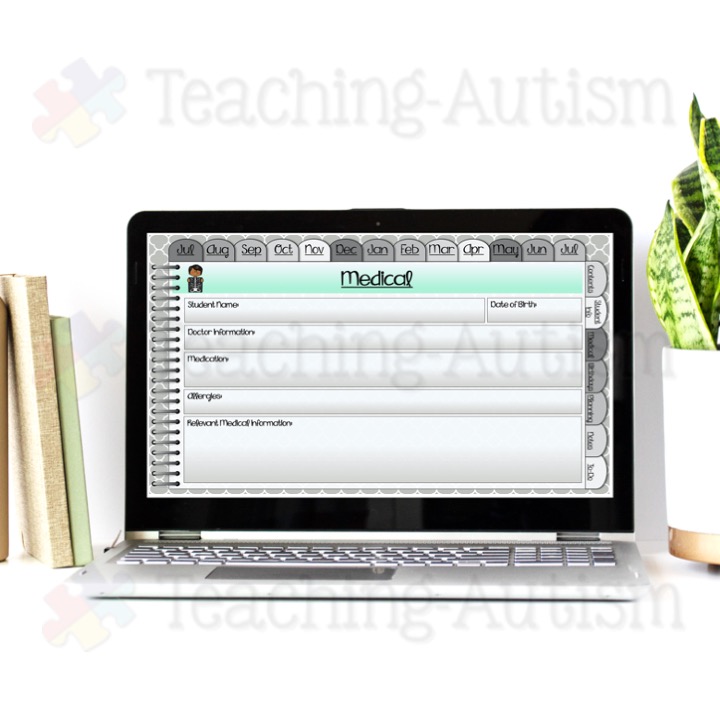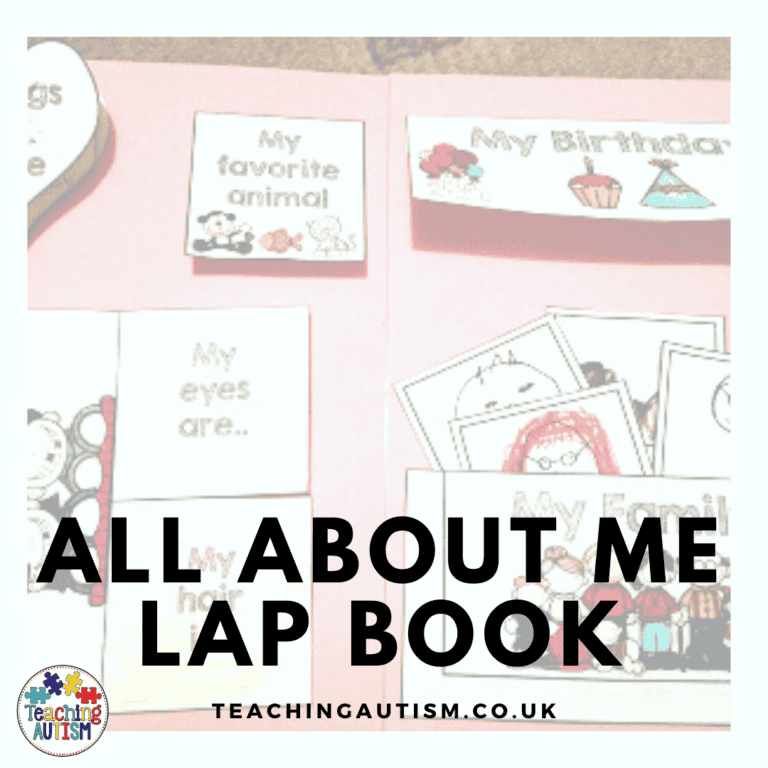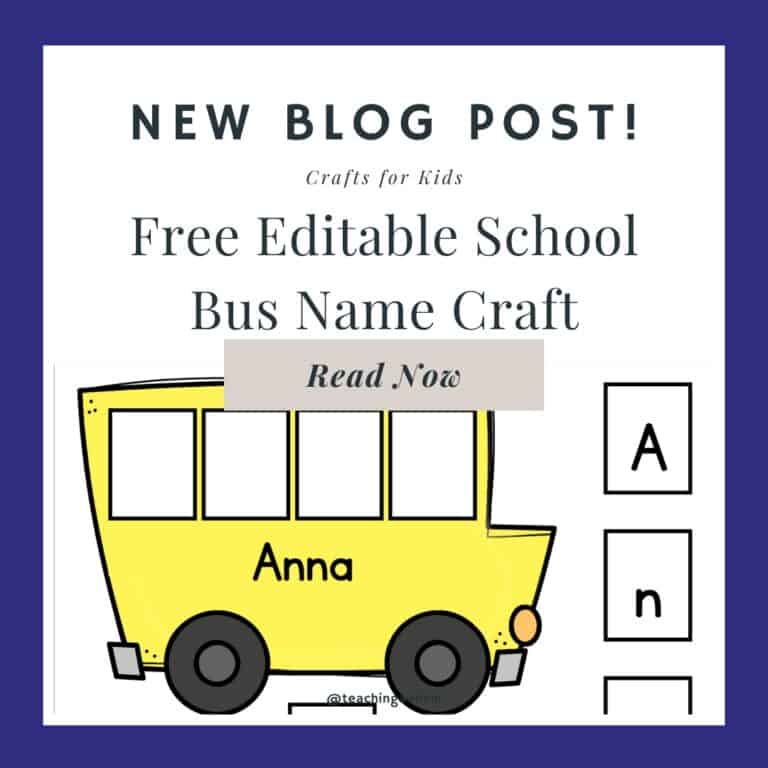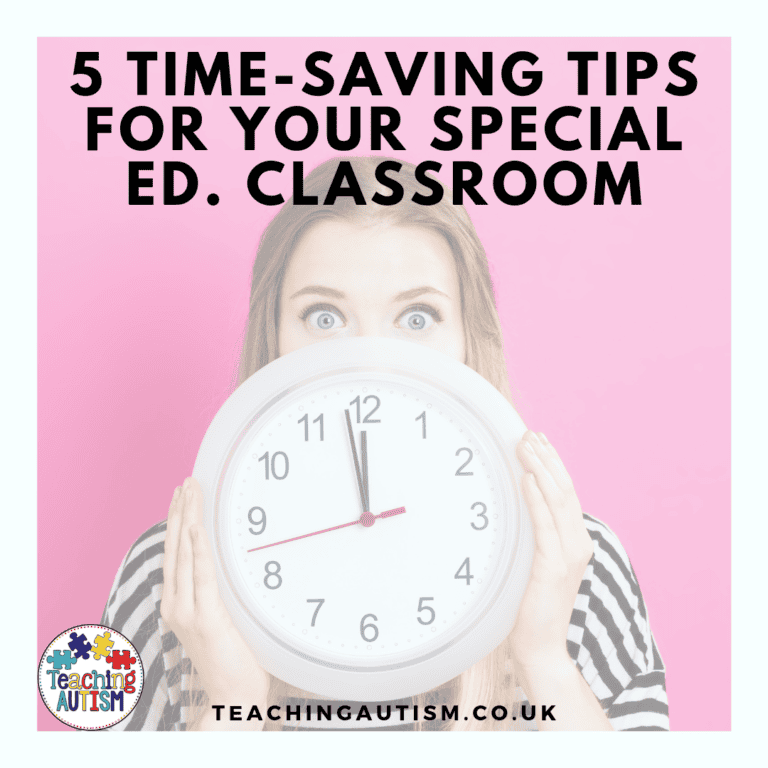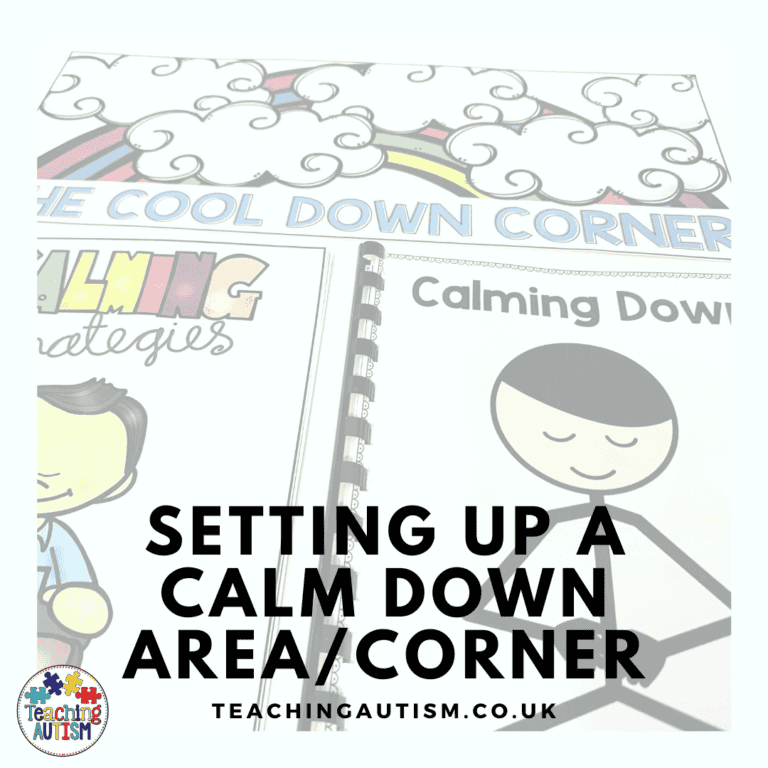5 Reasons to Use a Digital Teacher Planner
I have always been the type of person to love my physical planner. But distance learning taught me many lessons – including how and why I should be using a digital teacher planner.
So flash forward a few months, and finally I have a digital teacher planner set up exactly how I want it. Now, don’t get me wrong – I’m still holding onto my physical Happy Planner too. I’m going to be combining both of them and using them together – but you don’t have to. I just can’t quite let go of my Happy Planner fully yet!
In this blog post today I’m sharing with you my 5 reasons for why I started to use a digital teacher planner – and why I have fallen in LOVE with using it.
At the end of this post you’ll be able to grab your own copy of my digital teacher planner to use too!
1. Forget-Me-Not
Raise your hand if you’ve ever left your planner at home. I know I have – and it can be the most frustrating thing in the world – especially if you have a 5 second memory like me! I used to get stressed all day if I’d forgotten it – and there’s times I’ve even had to go home on my lunch break, or get my partner to fetch it to me – because it has important information that I need access to.
But with a digital planner – I don’t have to worry about that anymore! Because I can access my Google Slides planner on any device so long as I have access to the internet – no more stressing every morning if I’ve got everything with me. Or at the end of the day when you’re packing up to go home!
Oh – and it’s much lighter on the shoulders.
2. Sharing With My Team
Sick days happen to the best of us. Or maybe we’re out visiting another school, a student – or at a training day. And of course, our beloved planner is with us.
Which means it’s not at school. With our staff. Who probably need it right now.
Using Google Slides, I’ve been able to share access to my planner with my team of staff. They’re able to log in and get access to all of that information. It’s also a great way for me to be able to leave notes for my staff, to-do lists, appointments etc – and vice versa too. It makes communicating everything so much easier – and we don’t have to worry about forgetting to update each other anymore – because it’s all on the planner.
3. Access on the Go
I love being able to have access to my planner anywhere that I am – even if it’s halfway across the world! Although – remember if you’re halfway across the world, you’re probably on vacation. So take that time to switch off!
But seriously, it’s so much easier when I can access my planner on Google Slides now. I can access it on any device so long as it has internet – and it’s been a game changer.
4. No More Mistakes!
I love making my planner look all pretty – not as pretty as some of those Pinterest-worthy-journal-people mind you, but I like to put the effort in. Which usually means when there’s a mistake, or something gets rescheduled – I get frustrated. Because it means my planner doesn’t look as neat or organized anymore!
Having the planner online means that I can easily take things out, add them back in – and it never looks messy with things crossed out. This suits me and my personality perfectly.
5. One Place for Everything
I have visited so many teachers and schools over the years and there is nothing worse than asking them for something – and then they pull out 15 different folders to try and find it.
I’m a Type A personality. I can’t help it, it’s who I am. And I can’t tell you how many times I’ve had to sit on my hands to stop myself from organizing everything for others.
Having this digital planner means that everything can go in one place.
You want to see my daily lesson plans? Sure – just click that button there!
You want to know when my students birthdays are? Sure – just click that button there!
You want to know what dates I have free this month? Sure – just click that button there!
SO. MUCH. EASIER.
So, those are just 5 reasons why I started using a digital planner – and why I LOVE using it. I’m so excited to have it all set up and working for the new school year and I know it’s going to be a huge help through distance learning too.
You can get your own editable copy of my digital planner by clicking here. It comes in both PowerPoint and Google Slides option for your preference. Although, Google Slides is my preferred platform – it’s totally up to you how you wish to use it!
I’ve attached a video walkthrough below for you to see what’s included with the planner.
Have you tried using a digital planner yet? Let me know in the comments section down below.
If you found this blog post helpful you may also like this podcast episode where I talk all about my distance learning experience.
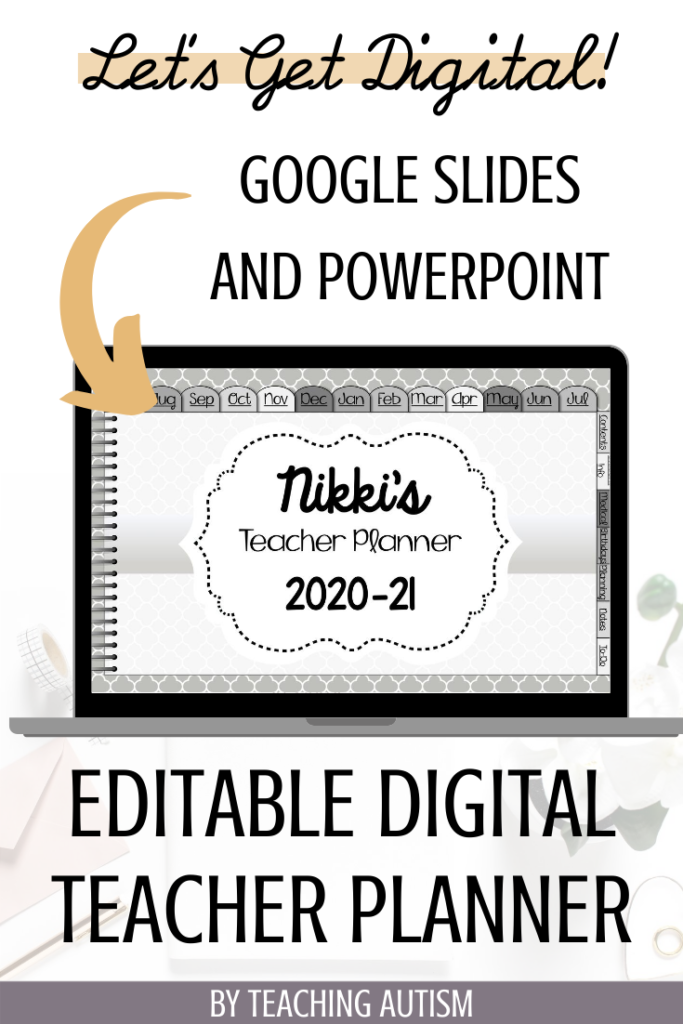
P.S. Have you signed up for a 3 day free trial of our VIP membership yet? If not, click here to do it now and go and get access to a huge range of resources, templates, crafts and more for free.