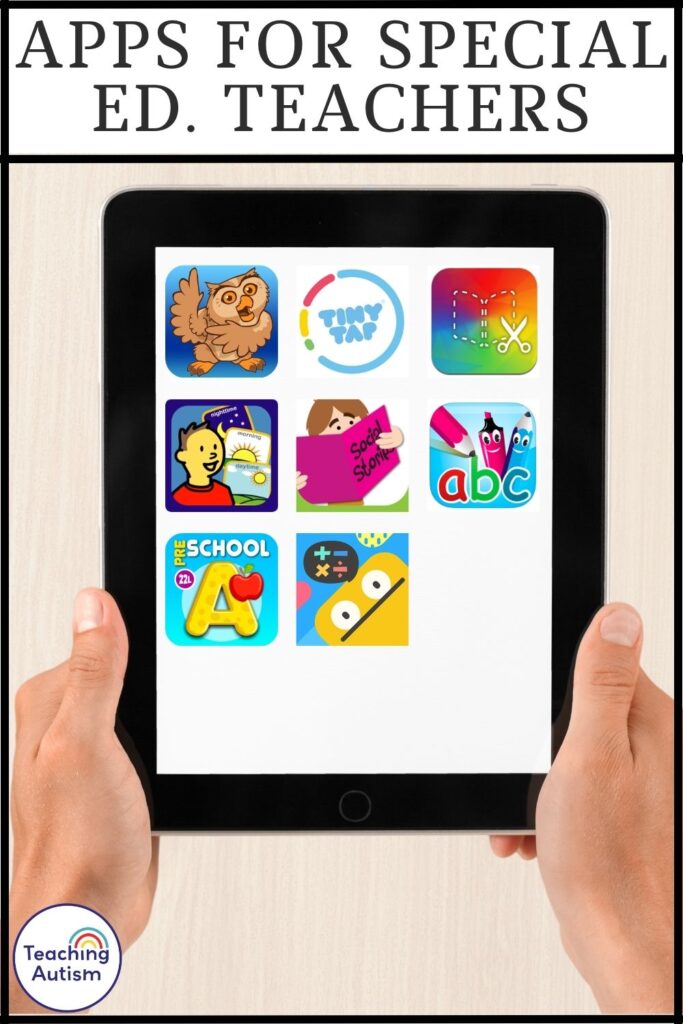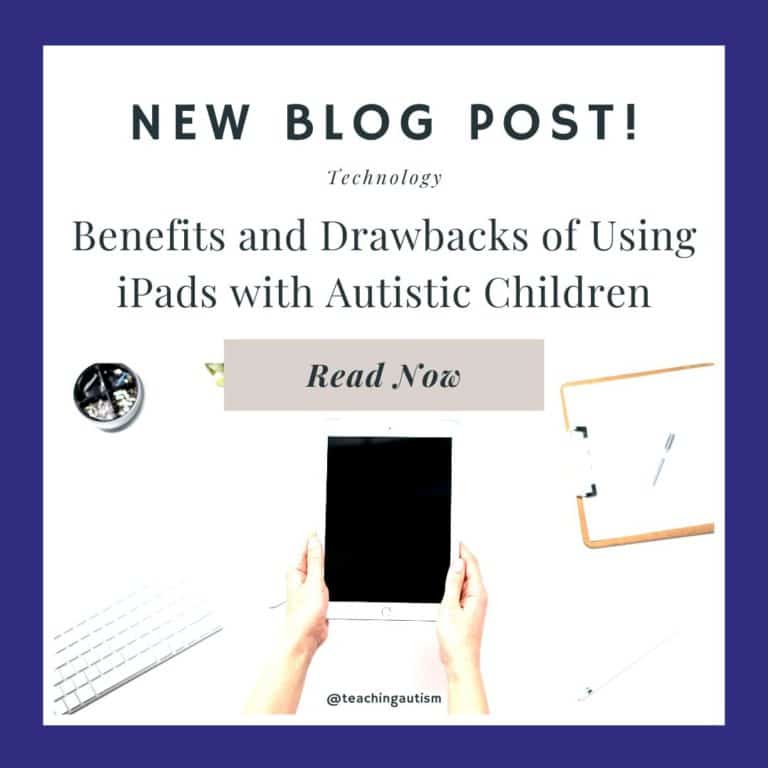iPad Apps for your Special Education Classroom
In this blog post I’m sharing some iPad apps for your special education classroom. We have had iPads in our classroom for what feels like forever now.. And I’m constantly trying to ensure that we are using them to their best potential for my students.
This list is comprised of autism apps for the iPad that I have found most beneficial for my students and classroom.
Proloquo 2 Go

I know that it seems like I’m starting on a high expense list. But, trust me. This is one of the best apps for the iPad that I have ever used. Who wouldn’t want their students or children to be able to communicate with them?
I love using this app. There are also lots of manuals available all around the internet that are free for you to download. My students have been able to really work on their communication and language skills using this app.. And it’s been a huge benefit not just in our classroom.. But also for our families at home too.
Symbol Categories
One of my favorite things that you can do with this app is to categorize the symbols for different things. For example, you can have a folder for home. Or for school. You can have a folder for snack time – or dinner time – even eating out. You get the picture. By being able to categorise the symbols, it makes it easier for the user to find them.
Once you have created your category you can add all the different symbols. For example, let’s say breakfast. And then you can add symbols for all the different items that you have available for breakfast.
Now, there is some disagreement within our world about what to do if a child requests something that you don’t have. There’s not really a right or wrong here. It’s all about the strategies that you already use with them.
For example, if a neurotypical child asked you for a cupcake but you don’t have any – are you going to remove that word from their vocabulary range? Tell them they can never ask for it? Are you going to rush out and get a cupcake because they asked for it?
Probably not for any of those options. Because you want them to learn ‘no’ and you want them to learn about the options that are available to them.
If you give in to every demand that your child asks for – what happens when you physically can’t? When they’ve never been told no. And now it’s impossible to do what they want so you have to say no. They’re not going to accept it very well. So, don’t be afraid to let them know “Sorry, we don’t have that today. How about _______” It’s also easier to start this at a younger age, rather than 10 years down the line too.
Vocabulary Options
Proloquo – at the time of writing this post – comes with 3 different vocabulary options. They are British, American and Australian.
Benefits
So, what are the benefits I hear you ask, of using this App?
- It gives your child/student a voice. A way to communicate.
- Your students/children will become more aware of symbols and how to use them to communicate.
- It’s easy to organise. Plus it’s an app which means you can use it on the go and take it with you.
- No more worrying about losing print out symbols – or if they get ruined.
- You can click for the app to read out the word/sentence that you have written – really adding extra dimension to giving the individual a voice!
- It can be used in different subjects too – there’s even math symbols and numbers included.
- Students can progress with their communication skills. They can start by requesting with one word. Then build up to sentences.
- You can take your own photos to add to the symbols to make them more specific and personal.
Find more information here.
TinyTap

You’ll be glad to hear that this is a free app.. But it does have a subscription offer if you want to access more games on there.
We stumbled upon this app around a year ago in our classroom. And my kids LOVE it. There are so many options and learning opportunities for activities inside this app.
Basically, teachers or education professionals all around the world, create educational games and interactive books, then upload them here. Our kids love them, and our current favorite is a book called Monster Love. It’s free and the kids love how interactive it is.
The story is read aloud by the app and there’s a lot of rhyming included. It’s a fun, quirky and cute little book that my kids have fallen in love with.
There are so many different activities on this app. They are perfect for any age and ability to use within your classrooms and homeschool rooms too.
Find more information here or here.
Book Creator

There are 2 versions of Book Creator. One is free, and the other is currently £3.99 while I’m writing this blog post. I recommend trying out the free version first so you can see if this will be helpful for you. We love using this app. And it’s basically what the title says – creating books.
Our favourite way to use this app is to create books for evidence and reflection activities. It’s easy to work with and even our children will sit down with us and make books too.
You can insert photos from the internet or from your camera. You can add voice overs – recording your own voice. As well as text, videos, stickers, backgrounds and clipart images. A lot of time and energy has been put into this app and it’s definitely worth looking into.
Once you have finished creating a book, you can export it to a PDF and add it to iBooks too. We send it to our computer, back it up – it is evidence after all. And then we print it out. It makes a great keepsake. My students love to flick through the books that we have made to look back on our work through the year.
For more information click here.
Choiceworks

This is an app that I have only recently found. I’m still getting to grips with it, but it’s a nice app. And right now, it’s just £4.99!
On this app, you can create a schedule for your child to be able to follow. This will help with transition, improving independence and it’ll help your child know what’s coming next. To help prevent any nasty surprises! Once they have completed a part of their schedule – they can check it off!
There is also an option for waiting/a timer. This is where they have a visual countdown for when they will be finished waiting. This is great for those times when you know there’s going to be a 10 minute wait for something. Or even if you need just a quick 2 minutes. It also offers the choices at the bottom for what they can do while they wait!
On top of all of this, there’s a feelings option. I haven’t fully mastered this section yet. But it offers children choices of what they can do when they feel a certain way. It also offers incentives of choice activities at the bottom. If they are able to calm down, they can do those things.
All in all, this looks to be another great app. Find out more information here.
Social Stories Creator

This is another great app that I’ve come across recently. And it’s free! This is great for creating social stories. They even have the option available for you to print out the stories that you make.
But, if you don’t have time to make stories, they have some ready made ones available for you to use! There is also an option where you can make visual schedules.
Find out more information here.
PocketPhonics

This app is very popular with my kids. They especially love being able to trace all the different letters. The app also sounds out the letters so they are listening to them and learn how to pronounce them.
Children can be encouraged to copy the sounds if they are verbal. However, we also have some non-verbal children who can sound out some of the letters. This has been rare – but it has happened!
This app also helps to teach spelling. It sounds out the letters, with the word at the end. It shows a picture. And it encourages students to spell the word, find out the missing letter – which the app sounds out for them.
You can even set up so that they can earn achievements/rewards to keep track of progress! We love this app. It does cost £4.99 but it’s amazing with everything that’s included for students to work on.
You can find out more information here.
Preschool All in One
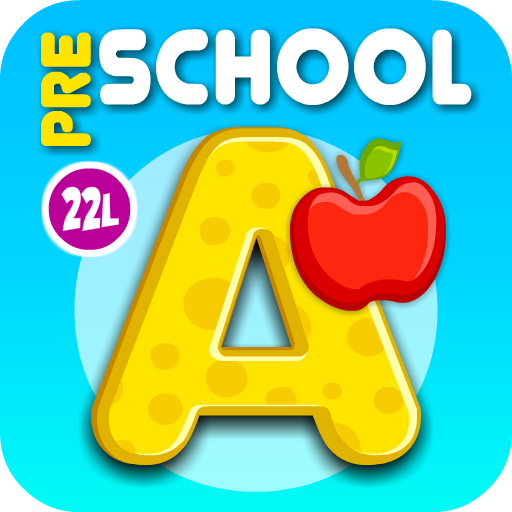
Another one of my favourite autism apps for the iPad is Preschool All in One. We actually have just the free version of this app right now. There’s a paid option too. But we are happy with the free option.
This app is perfect for all around learning. It’s bright, fun, interactive, inviting and child friendly. There is no time limit to pressure children into completing activities quickly. However, once they complete the activities – they can receive stickers as rewards!
My students love how interactive this app is. And there are lots of different activities which are led by a little monkey on a train.
Some of the activities are; completing patterns, matching toys to shadows, counting blocks and matching the correct number (matching), and touching toys that start with certain letters.
You can complete the free version quite quickly. But, it’s still great to have as a time filler and to encourage students to go over some of those skills.
You can find more information here.
ToDo Math

Again, this is another app that’s free. But you can purchase the full version too. I still have the free version, so that’s what I’ll be discussing here today.
Every day on this app, there is a mission. The mission has different learning activities. But, you can also enter what type of learning you want. For example, Kindergarten prep, 1st grade practice etc.
My students love the daily challenges. And they get to collect the monster at the end of it! It’s fun, bright and engaging. Which helps to keep their concentration and attention.
Check out more information on it here.
What are some of your favourite autism apps for the iPad to use with your children/students? Let me know in the comments below.
Check out our teaching autism and special education community podcast for more ideas to use in your classroom or homeschool environment.
If you found this blog post helpful, please consider sharing it with your co-workers and friends on social media.
Helpful Links
You may find the following links helpful;
- The Benefits and Drawbacks of Using iPads
- 5 Special Ed Teacher Apps You NEED!
- AAC and Using Symbols to Communicate and Build Language
P.S. Have you signed up for my VIP membership yet? If not, head on over and sign up now. You’ll get access to hundreds and hundreds of resources, templates, crafts and more being uploaded every month!
Nikki