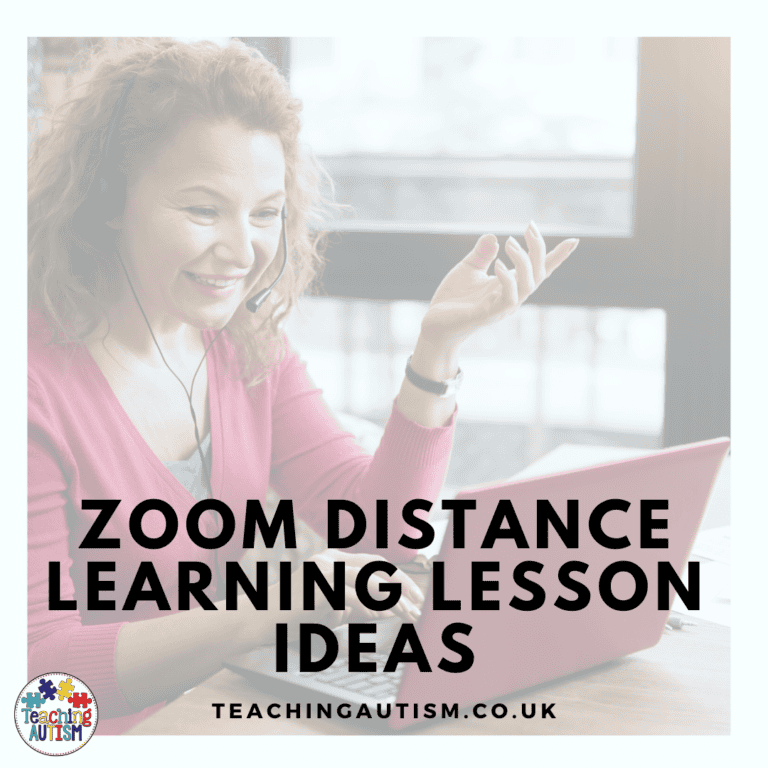Distance Learning Morning Meeting
Today I am talking all about how you can do a distance learning morning meeting.
I know so many of you are struggling right now with distance learning, and I’m trying to offer you as many helpful blog posts as possible right now to make this a little easier for you.
Morning meeting has always been one of the most loved parts of our day. The students have always loved coming in and having that routine of sitting together as a group. It’s also a great time for us to build those positive relationships and work on social skills – as well as a range of other skills.
And I can guarantee, right now, your kids are missing their morning meeting with you too.
What to Use
First, use whatever platform you are most comfortable with, and is easiest for your students to access. Some ideas are;
- Zoom
- Google Hangouts
- Skype
I know that a lot of districts have actually banned Zoom because of some safety issues, especially with ZoomBombing. You can read more about that here.
But for now, some of my best tips for using Zoom safely are;
- Don’t share screenshots of your class/kids – it may go against FERPA guidelines.
- Use the waiting room feature.
- Turn off screen sharing.
- Use a password if possible.
- Turn off the private chat.
- Don’t publicly share the link to join.
- Turn on ‘remove uninvited participant’ or ‘put participant on hold’
- Have another member of your team in the call with you so that they can monitor while you lead the session.
- Lock your meeting once everyone is present.
- I would definitely recommend trialling Zoom out with friends, families and coworkers before using it with your students. This will help you get used to the platform and troubleshoot any possible issues as well.
Your Team
Can you imagine trying to run morning meeting in your classroom without your team of staff around you? It probably gives you the heebie-jeebies just thinking about it.
So why should distance learning be any different? Get your staff to come onto the video call with you. They can get involved and support you just like they would in the classroom;
- Monitor the chat room.
- Be role models for good listening.
- Used as examples.
- Take turns in answering questions.
- The chance to connect with students.
Those are just a few reasons why I think it’s such a good idea for you to have your team of staff in the online morning meeting with you.
How to Do It?
Don’t overthink it and stress yourself out. Do it just like you would in the classroom. That’s what your students are used to, that’s their routine – and most likely what they like.
If you’re ok to go and get bits from your classroom – get the bits that you would use for morning meeting. These are going to be great props for you to use on your camera.
You can also put together a digital resource – maybe you already use PowerPoint for your morning meeting or something similar. Now, share your screen with your students and staff and perform the morning meeting here.
New to Morning Meeting?
Are you new to morning meeting? Maybe it’s something that you haven’t introduced to your classroom yet? Don’t worry, that’s ok! You can still use this time to start morning meetings online with your students. There’s so many benefits to this, and it doesn’t have to be overly planned and take up a huge amount of time.
But during a stressful and uncertain time, it can be a great part of your students daily routines.
- Call your students by their name and see if they respond to you – either verbally or non-verbally.
- Use this time to sing and sign songs together.
- What day of the week is it?
- What month is it?
- How is everyone feeling? You can set this as a task for parents to complete with students – or complete independently – to turn paper plates into different feelings/emotions. When they’re asked how they are feeling, they can hold up the paper plate that shows how they’re feeling.
- Talk about the weather.
Useful Tips
- Record your sessions and upload them to a page/email for your students families to access. Not all families will be able to tune in live and will want to watch it back. Also, some students may want to watch it again once it’s finished.
- If you don’t want to/can’t do live calls – record yourself doing morning meeting. Pause for a short while to let students answer ‘questions’ that you ask. You can have parents video your students replying and send them back to you.
- Incorporate a morning read-aloud.
- Have a question of the day.
- Don’t be afraid to use the ‘mute’ button for anyone who may be distracting through noises/background noises. You can unmute them when you’re ready!
Have you tried a live morning meeting yet with your students? How did it go? Do you have any tips you can share with us? Let us know in the comments down below.
Useful Links
- Staying Healthy Distance Learning Activities
- Using Paraprofessionals During Distance Learning
- Digital Boom Card Resources for Distance Learning
- 270+ Morning Meeting Question Cards
- Conversation Starter Cards
If you found this distance learning morning meeting blog post helpful, please consider sharing it with your friends and colleagues on social media.
P.S. Have you signed up for a 3 day free trial of our VIP membership yet? If not, click here to do it now and go and get access to a huge range of resources, templates, crafts and more for free.
Thanks,
Nikki