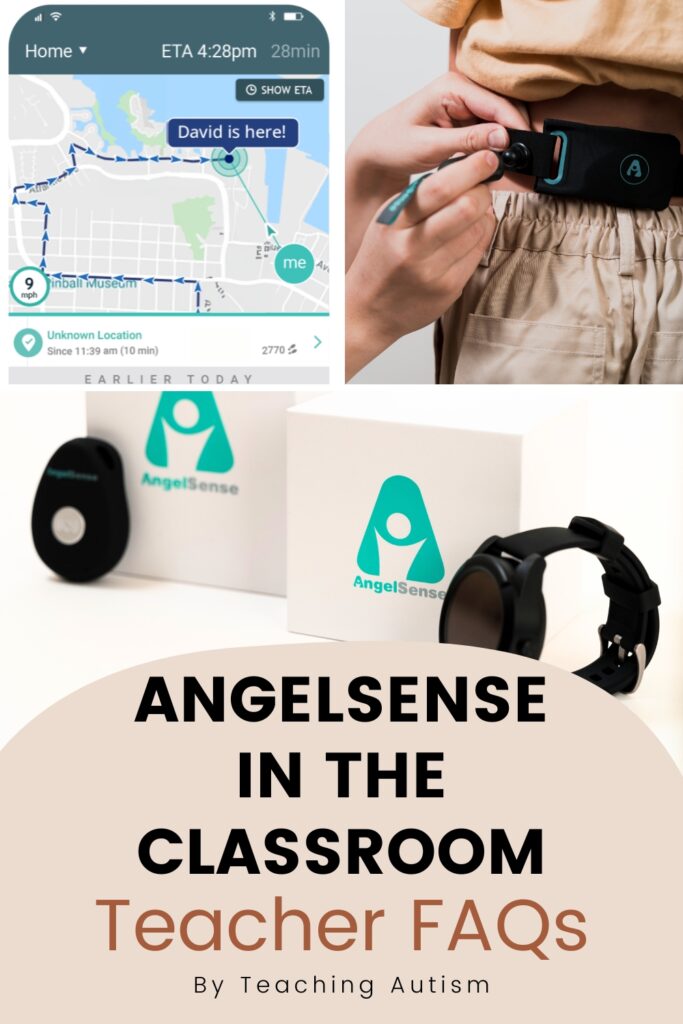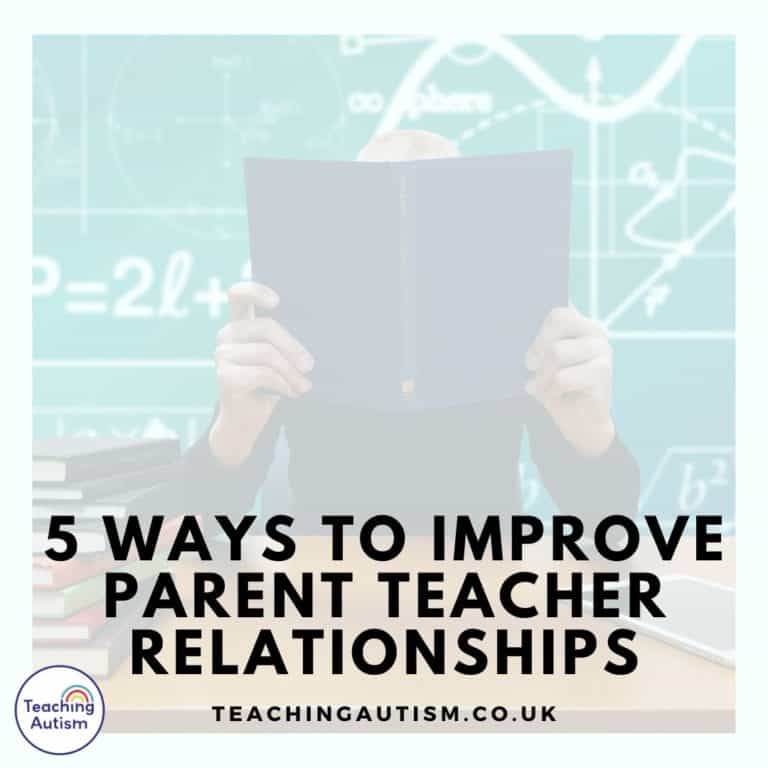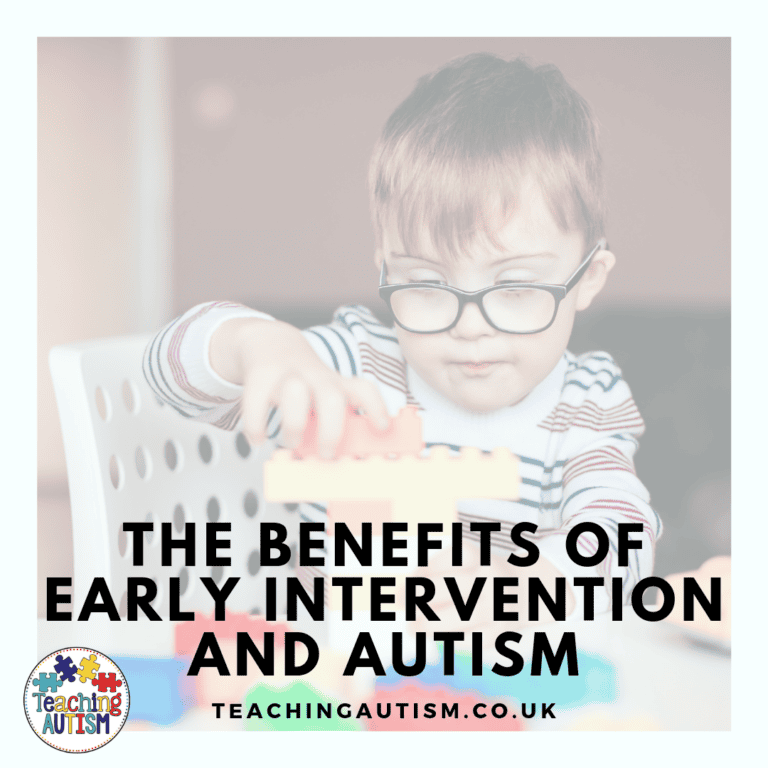Everything Teachers Need to Know About AngelSense in the Classroom
Everything Teachers Need to Know About AngelSense in the Classroom is right here in one place! If you’ve ever had a student come in wearing AngelSense and thought, “What exactly does this do?” or “How will this work during the school day?” – you’re not alone. I teamed up with AngelSense to answer the top questions teachers ask, from what the device actually does, to how it fits into IEPs, to what happens if a student presses that SOS button in class. My goal? To make sure you feel confident, supported, and ready to welcome students who use AngelSense in your classroom.
This blog post may contain affiliate links. This means that if you purchase an item through my affiliate link, I may receive a % of commission at no extra cost to you. This helps support me, my family and my blog to bring you great content for free!
1. What exactly is AngelSense and why might a student be using it at school?
AngelSense is a wearable assistive technology created to support the safety and well-being of students with special needs. It helps prevent wandering or elopement by sending parents immediate alerts if their child leaves the school grounds unexpectedly. For children who are nonverbal or have limited speech, AngelSense also provides a vital communication lifeline through its secure two-way speakerphone, allowing parents to connect with their child when it matters most.
In addition, it reassures families by confirming that their child arrived safely at school in the morning and returned home at the end of the day, offering peace of mind throughout the entire school day.In addition, with real-time alerts and voice support, parents can enhance their child’s independence. For example, they can allow their child to ride the school bus while checking remotely that they arrived safely. They can also monitor activity during the school day – such as whether their child goes outside at recess – and, if not, quickly connect with the teacher to make sure support is provided.
2. Is AngelSense only for children with autism, or do students with other needs use it too?
Although AngelSense was designed for individuals with autism and special needs, it’s also a valuable solution for any family seeking extra protection for their child.
3. What features does the device have that are most relevant in a school setting?
Relevant school features include:
- Real-time GPS tracking with continuous updates and alerts for leaving or arriving at specific locations
- School bus monitoring: See live tracking map, updated ETA, speed, and detailed history for every ride including unusual stops
- Proactive Alerts for late departures, unknown places, school arrival, deviation from planned route
- One-way and Two-way voice communication, and SOS button on the device to request a call by the parent
- Emergency Search Tools: Indoor search feature, alarm and Runner Mode
- Sensory-friendly, tamper-resistant wearable options
- Optional School Dashboard and voice-control scheduling to align with school policies.
4. How do parents typically explain AngelSense to their child?
Parents often introduce AngelSense as a safety tool, saying things like: “This is your AngelSense – it helps keep you safe.” By calling it “your AngelSense,” they encourage a sense of ownership and comfort. Many parents even describe it as “like having me with you in your pocket, so I can help you from afar.” This framing helps children feel more confident, knowing their parent is “with them” throughout the day and ready to step in if they are ever in distress.
5. Is AngelSense always worn during the school day? Can it be removed at certain times?
The device is designed to be worn securely with non-removable fasteners and sensory-friendly accessories, and typically remains on throughout the day.
6. What should I do if the device falls off or breaks during the school day?
It’s best to contact the parent immediately so they can assess and replace or re-secure it, but this doesn’t typically happen.
7. Can AngelSense devices interfere with classroom technology (Wi-Fi, SmartBoards, etc.)?
As a cellular-based tracker, it shouldn’t affect school tech.
8. Will the device make noise or ring during class?
Alerts like alarms or voice features could be audible. However, caregivers can schedule these to be disabled during school hours via the School Dashboard or School Schedule.
9. If a parent calls in through AngelSense, what should teachers do?
Teachers should answer and support the child, following the school’s agreed policy on AngelSense use. The call helps ensure safety – for example, calming the child, confirming their well-being, or coordinating with the parent. Voice features can be limited to emergencies or specific times, and teachers should always respect the agreed school guidelines.
10. Can students accidentally press buttons on the device, and what happens if they do?
If the SOS/call button is pressed, it initiates a call to parents – triggering to alert them. The device is worn discreetly to minimize accidental presses.
11. What happens if the SOS button is pressed at school?
The parent gets an alert and can connect with the child. Teachers may assist as needed, depending on school policy. The feature is for safety only, doesn’t disrupt other students, and can be scheduled or disabled during school hours.
12. How does AngelSense help keep students safe during field trips or transitions?
On field trips, AngelSense ensures the child doesn’t get lost. Teachers can always see their location and find them instantly. For many families, this peace of mind is so critical that parents may not allow participation without it. During transitions, parents can check in remotely to keep their child calm, confirm they’re safe. They can identify situations that may cause distress so they can assist as needed.
13. What happens if a student leaves school grounds unexpectedly?
If a child leaves school boundaries, guardians immediately receive a proactive alert. They can see the best route to the child’s location in real-time. They can also use the speakerphone to talk to the child and tell them to stop. These tools work together to help locate the child as quickly as possible and bring them back to safety.
14. Does the school have access to the GPS tracking, or only parents?
Schools may have access via an optional School Dashboard if parents grant it. Otherwise, only the parents can see location data.
15. How secure is the data collected by the device?
AngelSense keeps all data highly secure with advanced encryption and storage on protected Amazon AWS servers. Communication between the device and system is encrypted, and only authorized guardians with login credentials can access the child’s information. Voice calls are never recorded, and no data is shared with third parties, ensuring privacy and peace of mind.
16. Are there safeguards to prevent outsiders from contacting the child through AngelSense?
Only authorized guardians (parents or School Guardians) can access communication features – outsiders aren’t able to call the device.
17. How can teachers work with parents to set expectations around using AngelSense in school?
Use tools like the School Dashboard to define when voice features are active, agree on emergency protocols, and schedule disabling during school hours.
18. Should the device be listed in a student’s IEP/504 plan or behavior plan?
Yes.
Parents have the legal right to request adaptive tools and assistive technology that are critical for their child’s safety and development.. Safety is a vital functional skill, and while it’s a non-academic goal, AngelSense qualifies as assistive technology under the Individuals with Disabilities Education Act (IDEA).
19. Are there classroom activities or situations (like PE, swimming, assemblies) where the device should be removed?
Any removal would likely be situational and parent-agreed.
20. Does AngelSense allow parents to record audio from the classroom?
AngelSense does not have a recording feature..
21. What safeguards are in place to prevent AngelSense from being used to “spy” on teachers or other students?
Voice features can be disabled during school hours and access is controlled by parents via scheduling and school guardians – helping prevent misuse.
Your Next Steps with AngelSense
At the end of the day, AngelSense is all about giving students an extra layer of safety and giving families and teachers peace of mind. Whether it’s helping a child ride the bus with confidence, making sure they’re safe on a field trip, or supporting independence throughout the school day.. it can be a real game-changer in the classroom.
I hope this Q&A has answered some of the questions you’ve had about how AngelSense works in schools and what it might look like in your classroom.
And as always – if you’ve used AngelSense in your school or have any extra questions, I’d love to hear from you in the comments. Sharing your experiences helps other teachers too!
💡 Affiliate Note: I’m an AngelSense affiliate, which means if you decide to grab one through my links, I may earn a small commission (at no extra cost to you).
If you’re thinking about trying AngelSense for your students or your own child, you’ve got a couple of great options: you can get a free AngelSense device here, or if you’d rather go straight in with a discount, you can save $40/£40 off your AngelSense device here. Either way, it’s a brilliant way to explore how AngelSense can support safety and independence – and it helps me keep creating free content and resources for you too!
How Teachers Can Feel Confident Using AngelSense
If you’ve never had a student use AngelSense before, it can feel a little intimidating at first. But here’s the good news: you don’t need to be an expert in the device to support your students. Most of the setup and management is handled by parents, and schools can choose to be as involved as makes sense for their policies.
As a teacher, your role is really about communication – knowing how the device works, what to do if a button is pressed, and how to respond if a parent checks in. With a clear plan in place, AngelSense becomes just another helpful tool that keeps your students safe and supported.
Why AngelSense Matters in Special Education
For many of us in special education, safety is always at the top of the list. Wandering, transitions, and field trips can all feel stressful for students and staff. AngelSense helps lighten that load. It gives families peace of mind, but it also gives teachers more confidence when taking students out into the community or managing busy classroom transitions. It’s not about replacing the human support we give every day, it’s about adding one more layer of reassurance that lets our students experience more independence without losing safety.
Who Benefits Most from AngelSense?
AngelSense is a fantastic option for students who…
- Wander or elope during transitions
- Ride the school bus or have long commutes
- Are nonverbal or have limited speech
- Experience anxiety during school or field trips
- Need extra support building independence
If you read through that list and thought of a student in your class – or even your own child – AngelSense could be the right fit.
Ready to Try AngelSense?
Getting started is simple – you can get a free device here, or save $40/£40 off your order here. Many families start with the free device to see how it fits into their routine, while others love jumping straight in with the discount offer. Either way, it’s a small step that can make a huge difference in your student’s safety and independence – and you’ll wonder how you managed without it.
Helpful Links
You may also be interested in;
- AngelSense vs. Apple AirTag
- AngelSense at Theme Parks – Keeping Kids Safe in Crowds
- Summer Safety for Autistic Children
- Travel Tips for Neurodivergent Families
If you found this blog post helpful, please consider sharing it with your friends and colleagues on social media, it helps more teachers find support, and it means the world to me and my little family too.
And if you haven’t already, be sure to check out my Free Resource Library for tons of classroom tools, visuals, and printables to make your teaching life easier (and a whole lot more fun!).
P.S. Have you signed up for my VIP membership yet? If not, head on over and sign up now. You’ll get access to hundreds and hundreds of resources, templates, crafts and more being uploaded every month!
Nikki