How to Pair Task Boxes with IEP Goals
In this blog post today I’m going to help you work out how to pair task boxes with IEP goals. I love to use task boxes, and if you’re anything like me, you know the magic of a good task box. These little powerhouses of structured learning can transform your classroom – keeping students engaged, building independence, and reducing prep time. But one question I hear all the time from teachers is:
“How do I actually match task boxes to IEP goals?”
And it’s a great question! Because while task boxes are amazing, they’re even more impactful when they’re intentionally aligned with your students’ learning targets.
In this post, I’m going to walk you through how to confidently pair task boxes with IEP goals – without overthinking it or spending hours digging through bins. Plus, I’ll show you how my Task Box Library can make the whole process a lot easier.
Let’s dive in!
Why Task Boxes Are Perfect for IEP Goals
Task boxes work beautifully with IEPs for a few reasons:
- They’re hands-on, visual, and predictable
- You can easily differentiate based on ability level
- They allow for repetition and mastery
- They target specific, measurable skills
- They promote independent work – which is often a goal in itself!
The key is to bridge the gap between the IEP wording and the actual skills being practiced inside the box.
Step 1: Know the IEP Goals Inside Out
Before you start digging through task boxes, you need to really understand the IEP goals – specifically the skill, the prompt level, and the mastery criteria.
Let’s break that down with an example:
IEP Goal: “Given visual prompts, Sam will match uppercase and lowercase letters with 80% accuracy across 3 sessions.”
What’s the skill? Matching letters.
What’s the support? Visual prompts.
What’s the success measure? 80% accuracy over 3 sessions.
Now you know exactly what to look for in a task box!
Step 2: Choose or Create Task Boxes That Target the Skill
Once you understand the goal, match it with a task box that hits that exact skill.
Here are a few common IEP goal types and how task boxes can align with them:
Academic Goals
- Letter recognition: Use a task box where students match uppercase to lowercase letters.
- Number identification: Try a box with number-to-quantity matching.
- Shapes & colors: Match real-life shape sorting boxes or color-themed object sorting tasks.
Cognitive Goals
- Sequencing events: Use picture sequencing boxes (like brushing teeth or making a sandwich).
- Same/different: Matching identical or non-identical objects.
- Sorting by category: Animal vs. food, hot vs. cold, etc.
Fine Motor & Life Skills
- Zipping, buttoning, tying: Use functional life skill task boxes for dressing.
- Sorting coins: Great for money handling goals.
- Food prep: Sequencing snack steps or pretend cooking task boxes.
Language & Communication
- WH questions: Use visuals and symbol-supported question/answer boxes.
- Following directions: “Put the apple under the plate” style tasks.
- Category labeling: Match word to picture or use PECS-style cards.
All of these (and more!) are in the Task Box Library, organized by theme, skill set, and IEP area. So you don’t have to scramble around trying to find the perfect match!
Step 3: Align the Task with the Prompt Level
This part is so important. If a goal says “independently,” then your student shouldn’t need hand-over-hand help to complete the task box. You might need to adjust the task to:
- Add/remover visual supports
- Change how many choices are shown
- Use errorless learning vs. multiple choices
For example:
- If a student needs to sort shapes with prompts, you might start with a 2-choice task box and fade support over time.
- If the goal is independence, choose a task they’ve already had success with in teaching sessions, and use it as maintenance.
Tip: I always write prompt levels and goal types directly on the inside cover of each photo case in my task box storage so I can grab what I need quickly.
Step 4: Collect Data Without the Chaos
One of the biggest reasons I love using task boxes for IEP goals is how easy it is to collect data.
Here’s how I do it:
- I prep a simple data sheet with the IEP goal wording and boxes for date, % accuracy, and prompt level.
- I assign each box a number or code (like A1 = Alphabet Match), so I can track which boxes were used for which goals.
- During or right after the session, I jot down data for that day. Done.
And if you’re using the Task Box Library, you already have ready-made templates to help track progress and match goals to tasks.
Step 5: Rotate and Review
IEP progress takes time, and task boxes allow you to rotate activities as your student builds mastery.
- Start with errorless tasks to build confidence
- Slowly increase complexity (e.g., from matching identical objects → non-identical)
- Keep rotating tasks in and out to promote generalization
Don’t be afraid to reuse the same task box over weeks or months – repetition is powerful. You can adjust support or expectations as the student grows.
Real Example: Matching Task Boxes to an IEP Goal
Let’s say your student, Maya, has this IEP goal:
“Maya will independently sort objects into 2 categories (food vs. toys) with 90% accuracy across 5 consecutive trials.”
Here’s how I’d tackle that:
- Grab a task box from the Task Box Library that sorts food vs. toys (there are multiple category sorting options included).
- Set it up with minimal support – just the visuals and Velcro, no prompts.
- Model it once, then observe.
- Record data for each trial over the week.
- If Maya struggles, I’ll lower the demand (fewer choices or added prompts). If she succeeds, I rotate in a new category (clothes vs. animals) to generalize the skill.
Easy, targeted, and IEP-aligned. That’s the power of task boxes!
How the Task Box Library Helps You Do All of This (Without Burnout)
I created the Task Box Library to take the pressure off special educators who are juggling a million things at once.
Inside, you’ll find:
- 1,123+ task boxes (as of May 2025)
- Organized by skill, month, subject, theme, and IEP area
- Editable templates and printable labels
- 8 training modules + 3 assessment modules
- Ideas for data collection, visual storage, and goal tracking
- AND lifetime access to every new task box I add!
It’s like having your entire IEP-aligned workstation prepped and ready at all times – and you can reuse them every year.
Pairing task boxes with IEP goals doesn’t have to be overwhelming. With a little organization and the right resources, you can create a seamless system that supports your students’ learning and saves your sanity.
If you’re ready to level up your IEP goal workstations and finally feel confident that your materials are hitting the mark – check out the Task Box Library. It’s everything I wish I had when I started out!
Helpful Links
You may also like;
If you found this blog post helpful, please consider sharing it with your friends and colleagues on social media.
P.S. Have you signed up for my VIP membership yet? If not, head on over and sign up now. You’ll get access to hundreds and hundreds of resources, templates, crafts and more being uploaded every month!
Nikki




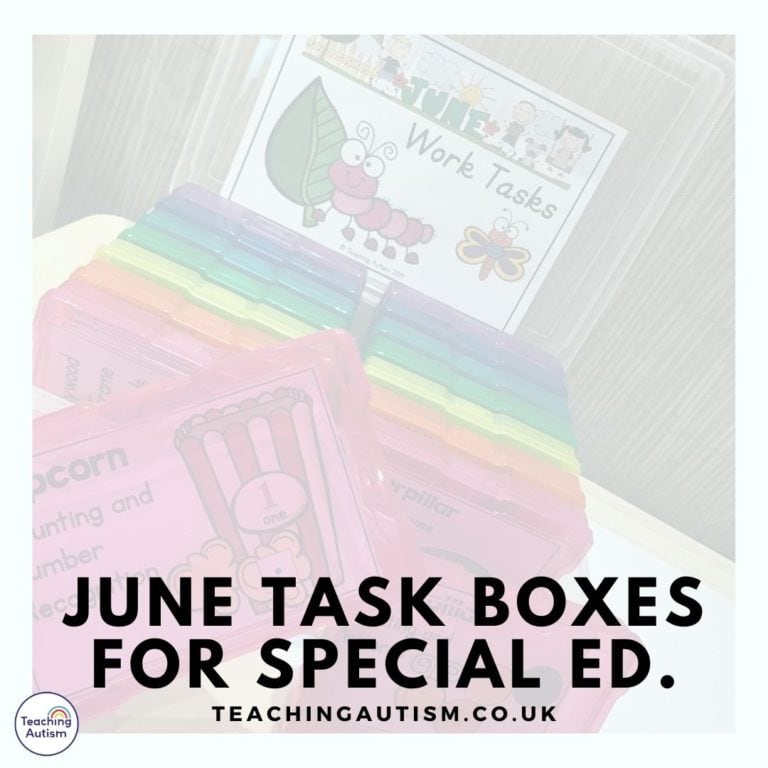
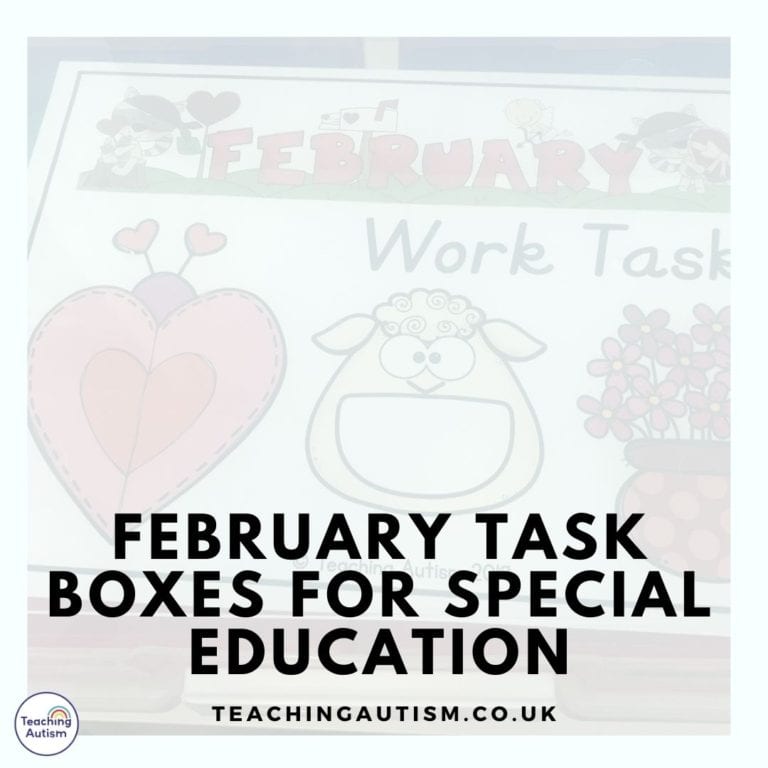



3 Comments