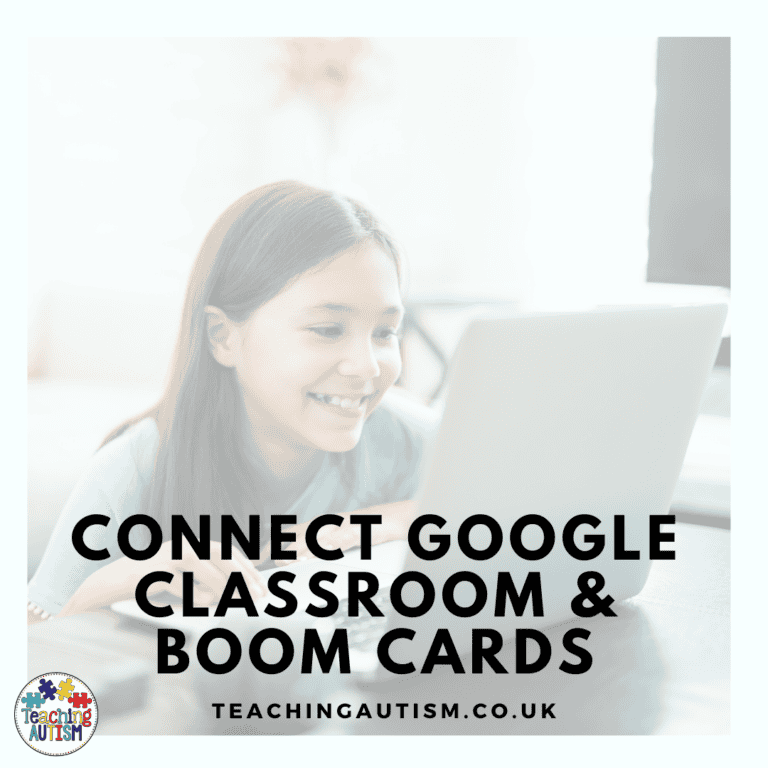How to Save Parts of a PDF File
Right now, most of us are having to teach through distance learning. And one of the most common questions that I’m getting asked about is how to save parts of a PDF file to just email those home, or just print those.
So, maybe you’ve download a resource maybe from Teachers Pay Teachers, or anywhere online. But, it’s a big PDF file – and you don’t want to overwhelm your students or parents by emailing that home and then giving instructions for what pages to print.
Instead, you really want to be able to just send them home the pages in that PDF that you want them to use. If so, this is the perfect blog post for you.
Please note: I own a MacBook and an iMac, so this tutorial has been done on those. But it will be pretty similar on any that you use.
How to Do
- Open the PDF – in a PDF reader.
- Make a note of the pages that you want to send home.
- Go to file and then print.
- Write down the pages that you want to extract in the box.
- Then, click the bottom dropdown box and click ‘Save as PDF.’
- Save it wherever you want/name it whatever you want – and then you can email this home. I’ve also included a YouTube video below of how I did this.
Not Apple;
If you’re not using Apple, you can try the following;
- Open the PDF – in a PDF reader.
- Make a note of the pages that you want to send home.
- Go to file and then print.
- Click the dropdown box which has your printer and then click ‘Save as PDF’ or ‘Send to PDF’ – it will have ‘PDF’ in it somewhere.
- Type in the pages that you want included.
- Then, save it wherever you want/name it whatever you want – and then you can email this home.
Looking for Distance Learning Resources?
Below are 3 of my favorite Boom Card resources that I’m using right now for distance learning. Click their titles or the images to redirect and download them.
1. Wh- Question Boom Cards
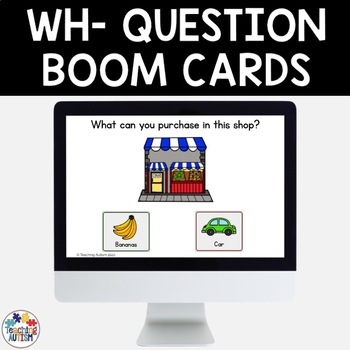
2. Wh- Question Boom Card Scenes
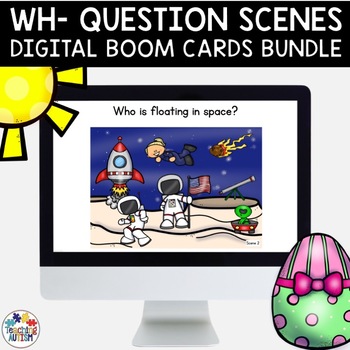
3. Grocery Shopping
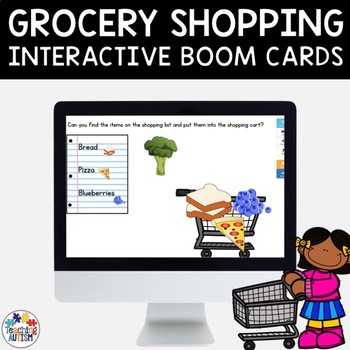
Free Boom Cards to Download
If you haven’t tried Boom cards yet – or you’re just looking for some free ones, head on over and download these;
1. Free Community Helpers Matching
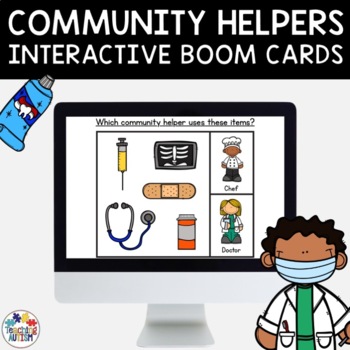
2. Free Five Senses Questions Boom Cards
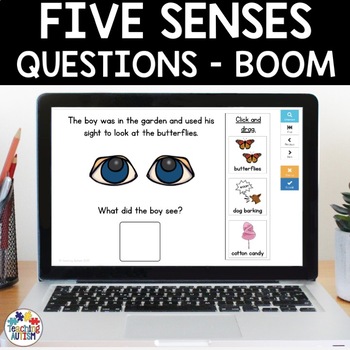
3. Free Easter Egg Digraph Hunt

You can find all of my available Boom Card resources on TpT here or on Boom Learning here.
If you found this tutorial on how to save parts of a PDF file blog post helpful, please consider sharing it with your friends and colleagues on social media.
P.S. Have you signed up for a 3 day free trial of our VIP membership yet? If not, click here to do it now and go and get access to a huge range of resources, templates, crafts and more for free.